
The answer is pretty simple… I googled. hehe.
Months ago, I kept having varied results with images I would post up on Facebook. Some would look great, others… not so much. They were fine on my computer screen and looked as I wanted them on my blog, but got all pixelated and weird looking when I posted them up on everyone’s favourite the most used social media site.
Too lazy to read?
Post your images at either 2048 pixels, 960 pixels or 720 pixels (all on the long end). These are Facebook recommended dimensions. Yep. There ya go.
The Why
I often see photographers saying that “Because Facebook craps on images, click here for a better version” and they link to their site/flickr/whatever. In the world of social media, you grab people’s attention for a second and many times, asking them to click on a link will lose them. Sure, it gives me extra traffic on your site and your google analytics will be happy, but some people are safety conscious and know that clicking on links on the interwebs isn’t always a good thing. Some people (like me) are just lazy and if it’s not fed to me up front, I move on.
So why were my images looking like crap? Facebook compresses images, sometimes up to 70-80%. So what you post gets shrunk down (to save space, loading time, etc..). Parts of the images are being dropped.
Here is an example… while not the prettiest image of Albert Hammond Jr., it explains the compression. This is a screen grab of an image posted at 800 pixels on the long end. Notice the artifacts and lack of definition around the shoulder and in the signature watermark down below
But I want my images to be purdy !!
As a photographer, the way people see my images greatly impacts my reputation. The easiest solution I have found is setting the image size I upload. There are 3 sizes that Facebook seems to like the most – and apply the least compression to (all sizes are on the long end): 720 pixels, 960 pixels and 2048 pixels.
(note: the bigger the image the less the compression, or so it seems. 720 images don’t seem to be as nice as 960 which don’t seem to be as nice as 2048. So as my tattoo artist says, go big or go home)
By simply uploading to one of these sizes, I have found that my images look way better and don’t suffer from any noticeable compression. Here is the same image, but posted up at 2048 pixels on the long end. Have a look at the shoulder and watermark again.
2048 pixels? That’s way big!! Someone’s going to steal it!
Yes, the image is way bigger. It is way better quality. And if someone clicks on it to save it, it will be a fairly good size. And even if you set a really low PPI value thinking you can stop them from printing it, you won’t be able to as the PPI can be changed after saving it. ( read more on the myth of PPI and web resolution )
But you know what? I’ve had lower resolution images taken off my Facebook or even my Instagram and reposted on websites and other social medias (and by big name bands as well). They don’t care about quality, they just want content. My Instagram images that were reposted on Facebook looked horrible!
I’m not saying that you should post higher quality images to ensure that your stolen images look good. It is a never ending debate (almost as bad as Mac vs PC) of posting higher quality stuff that looks good vs image theft, but here are some reasons why I decided a while ago to post higher quality images.
- People are using tablets… a lot! Screen resolution on an iPad? 2048 pixels (weird, huh?). So the more people browse on their tablets, the worse Facebook compressed images will look
- I’m a photographer. A visual artist if I can call myself that. I want people to see my images at their best!
- The bigger the image, the more technical faults are obvious. Probably why you see many small sized images. So I separate my images from the masses
- If you have ever printed an image, you know the wow factor a big image can have… I want people to have the same when viewing my stuff
So yes, it is a trade off. But one that I’m happy to live with. My images are still copyright protected and people who illegally use them can be sued (and yes, I have a good copyright lawyer!)
Things will be stolen online. It’s almost a fact of life. If I want to live in fear of an image being stolen, I’ll simply keep it off all social media (as some of my images are 😉 )
A few other Facebook posting tips?
Sure, don’t mind if I do.
- Best size for cover images? 851 x 315 pixels. Exactly.
Ok, that’s the only other tip I have. 🙂
You can see what 960 px images look like in my show albums on Facebook. They aren’t as nice as the 2048, but still fine. Oh, and while you are there, like the page. You’ll get other little blurbs and see some nice 2048 px images in your feed 😉
*MEGA DISCLAIMER*
A good looking Facebook image obviously starts with a well composed, well light, well thought out, emotional image. By posting bigger images, I do not guarantee you will earn your photography scout badge.

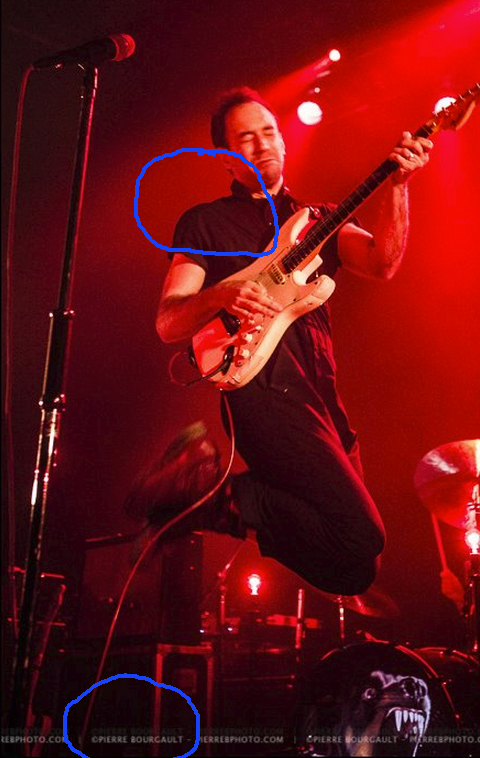
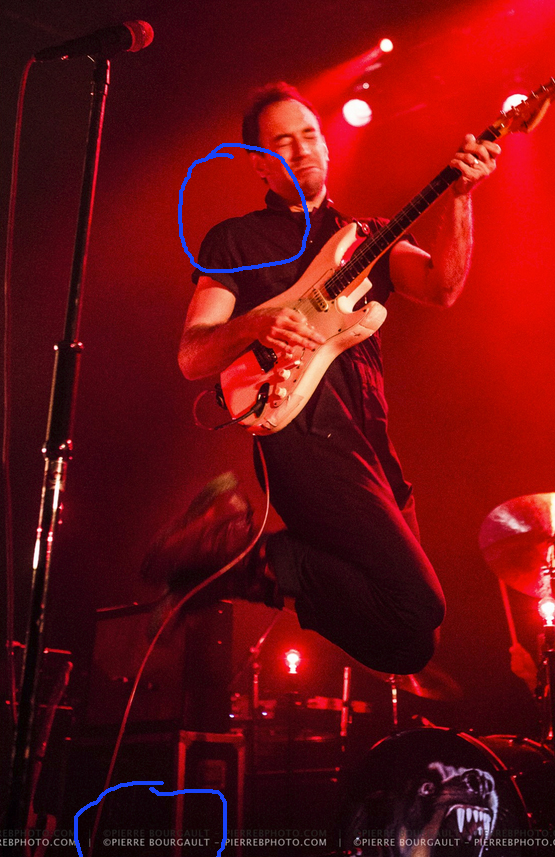
Thx amigo! You answered a question I’ve had for quite awhile.
Glad it helped! 🙂