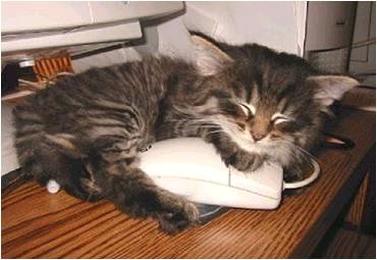
“You mean you don’t use a Wacom for your editing?”. No I don’t, crazy, right? There is nothing wrong with Wacoms. I tried one for a few weeks and I could not get used to it. And I didn’t find it essential for my style of editing.
Most of my Event coverage and Concerts photos are edited without any Photoshop. They are done in Lightroom, which requires more button sliding than image manipulation. In the last year, I have grown my business in a way that I pick up more contracts that require some light photoshop. Corporate headshots mainly. I don’t need to do huge retouching as they are not fashion style photos.
I’m working on a contract for product photography and I have spent more time in Photoshop in the last few weeks than I have in the last year. I was using a good mouse, but I needed to find something that would make my work easier.
So I got to thinking… Who uses a mouse for 6+ hours at a time? A gamer! So I started looking at gaming mice to see what they offer. After a week of using a pro level gaming mouse, I’m happy to say I’ve found a great tool for my selections and editing.
– Adjustable DPI. This is the biggest reason to get a gaming mouse. Adjusting the DPI on the mouse allow me to change the speed of the cursor on the screen at the click of a button. Have to manually select parts of an image? Make the cursor really slow for improved accuracy
– Comfort. If a gamer can use a mouse and not get wrist pain, then I should be fine!
– Customizable buttons. I’m used to using keyboard shortcuts. Undo, Copy, Paste, Save and changing tools are second nature. Gaming mice come with anywhere from 4 to 12 buttons you can set to specific actions. Always a bonus.
– Sensitivity. When a microsecond is key to a gamer getting their headshot, that same sensitivity will make sure my mouse keeps moving as my hand does.
– Price. Ok, this is a bit weird as gaming mice are expensive compared to regular mice. I paid mine $100. When you compare that to a small pro level Wacom which runs $300+, it’s really not that bad.
If I was doing image creation and more manipulation that just editing, I might try working with a tablet again. I’ve tried converting my iPad into a tablet, but I get the same usability issues. I don’t paint in pixels.

I picked up a Logitech G602 mouse. It is not as futuristic looking as other gaming mice. It has 6 buttons I can customize as I really don’t need 12. It has the amazing adjustable DPI on the mouse. Nice mix of rubber and plastic for a great grip.
There are plenty of other gaming mice out there, so listing them all is a bit pointless. I’ve been using Logitech for the better part of 20 years and love their products. Here is a roundup of gaming mice from PCMAG
There ya go! Looking for a new tool to make your photo editing a bit easier? Check out a gaming mouse 🙂
Thanks for reading!
More photography tips this way ->>>> just click HERE
